<xsl:include>の概要
この要素は、外部からスタイルシートを読み込むことができる。
href属性に、ファイルパスを記述する。
サンプルコード
xml
<?xml version="1.0" encoding="UTF-8"?>
<?xml-stylesheet type="text/xsl" href="sample.xsl"?>
<root>
<product>
<name>ゲームソフト</name>
<price>5000</price>
</product>
<product>
<name>充電器</name>
<price>1000</price>
</product>
</root>
XSLT
メインのXSLT
<?xml version="1.0" encoding="UTF-8"?>
<xsl:stylesheet xmlns:xsl="http://www.w3.org/1999/XSL/Transform" version="3.0">
<xsl:output method="xml" version="1.0" encoding="UTF-8" indent="yes"/>
<xsl:template match="/">
<xsl:for-each select="root/product">
<商品>
<xsl:apply-templates select="name"/>
<xsl:apply-templates select="price"/>
</商品>
</xsl:for-each>
</xsl:template>
<xsl:include href="sample2.xsl"/>
</xsl:stylesheet>
外部のXSLT
<?xml version="1.0" encoding="UTF-8"?>
<xsl:stylesheet xmlns:xsl="http://www.w3.org/1999/XSL/Transform" version="3.0">
<xsl:output method="xml" version="1.0" encoding="UTF-8" indent="yes"/>
<xsl:template match="name">
<商品名><xsl:value-of select="." /></商品名>
</xsl:template>
<xsl:template match="price">
<価格><xsl:value-of select="." /></価格>
</xsl:template>
</xsl:stylesheet>
変換結果
<?xml version="1.0" encoding="UTF-8"?> <商品> <商品名>ゲームソフト</商品名> <価格>5000</価格> </商品> <商品> <商品名>充電器</商品名> <価格>1000</価格> </商品>
解説
<xsl:include href=”sample2.xsl”/>で外部のXSLTを読み込んでいる。
その結果、外部で宣言しているテンプレートをapply-templatesで呼びだせるようになる。
このように、処理をファイルごとに細かく分けたい場合に使用できる。