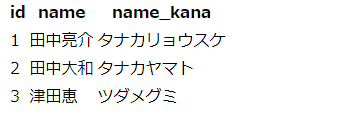コントローラーの準備
artisanコマンドで、社員管理用のコントローラーを作成します。
php artisan make:controller EmployeeController作成したコントローラにindexメソッドを作成し、全件取得してビューに渡す処理を行います。
public function index(){
$employees = Employee::all();
return view('index', ['employees' => $employees]);
}ルーティングの用意
routes\web.phpを編集します。
トップページのURLには、EmployeeControllerのindexメソッドを宛先とします
Route::get('/', [EmployeeController::class, 'index']);テンプレートの用意
index.blade.phpファイルを作成し、単純にDBでselectした結果を表示させます。
<html>
<body>
<table>
<tr>
<th>id</th>
<th>name</th>
<th>name_kana</th>
</tr>
@foreach ($employees as $employee)
<tr>
<td>{{$employee->id}}</td>
<td>{{$employee->name}}</td>
<td>{{$employee->name_kana}}</td>
</tr>
@endforeach
</table>
</body>
</html>実行結果
ブラウザで確認すると、selectした結果が表示されているのが分かります。